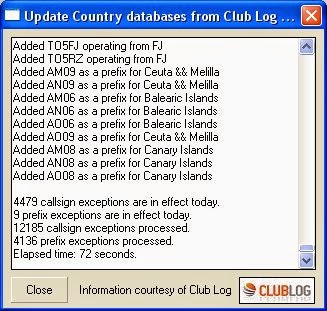 It will show you how many exceptions have been downloaded when it has completed (and the progress bar has moved across the top of your screen.)
It will show you how many exceptions have been downloaded when it has completed (and the progress bar has moved across the top of your screen.)Once you have downloaded all the exceptions, click on "Updates" and then click on "Validate DXCC country codes from Clublog". This will open another window that allows you to choose what the process does with entries in your log. It would be a GREAT idea to backup your logbook, just in case you make changes that you do not want to make.
You can see the Options I picked in the photo on the upper Right. I was moving cautiously to make sure I didn't screw anything up. I chose NOT to change the DXCC country for any "Informational" entries in my log. These are entries that have an equal sign "=" after the callsign. They do not count for anything but are in my log for informational purposes. I also chose the "Manual" confirmation of changes. This caused a pop-up to appear for each potential change and I could manually "Approve" it or not. I also chose to NOT change any entry that had been approved by ARRL. And, I told Logger32 I was doing the full logbook and "promised" to recalculate my statistics later.
After the process completed, the box you see on the upper right was completed. It made 21 corrections to my log. This has not been a huge change in my log, but it definitely improved my statistics. For example, when I logged "N5AIU/R" (a Rover station I worked on 6-M), Logger32 gave me credit for working European Russia! This process removed that error.
Once you have done the entire logbook (and recalculated your statistics) you can set it to Automatically Update your log (Updates | Country database exceptions from Clublog | Enable auto updates.) The update will then automatically update daily.
This is another great feature of Logger32 - putting the power of Clublog to use to keep your logbook as accurate as possible. More instructions are in the Help file under "Clublog."





No comments:
Post a Comment