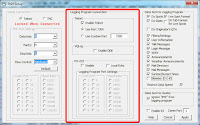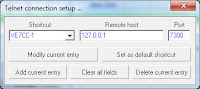|
| FA-VA5 Vector Antenna Analyzer |
For a long time I have been wanting an Antenna Analyzer that is better than my MFJ-259B which I have owned for many years. The 259B covers 1.8 to 170 MHz and is a nice little hand-held unit to find the SWR and resonance of your antennas. It can read SWR, return loss and reflection coefficients simultaneously. It has two meters (one for SWR and one for Impedance) as well as a 2-line digital display. In addition to those normal functions, I have even used mine to as a Time Domain Reflectometer to find where I had accidentally cut a feedline. I believe I paid about $250 for this unit several years ago and feel I have received my money's worth over the years I have used it.
However, it has (for me) a major drawback. It is
NOT a graphing device meaning that you can not see a visual display of the SWR curve or other measurements. Also, it takes 10 AA batteries and that gets expensive if you use it a lot. I always remove the batteries after I use it so that takes a bit of time.
 |
| Components in the Kit |
I was now looking for a unit that would interface to a computer and allow me to save graphical images. I have had an N8LP LP-100 Digital Vector RF Wattmeter for many years and have used that to save graphs from the data it acquires. I have really enjoyed being able to create those graphs and save them for later reference. I can look back at how my antenna performed on a certain date and see if anything has changed. However, the LP-100, as nice as it is, is not a portable unit, it is just a piece of shack equipment that is limited in where I can use it. Also, it only covers 1.8 to 54 MHz with the one directional coupler I own so that limits its use as well.
Charlie, N8RR, purchased a
SARK 110 a couple of years ago and helped me
tune my 2-M EME antennas with it. That's quite a nice little unit which operates between 0.1 and 230 MHz. Current price for this unit is $389 and I seriously considered purchasing one for myself. It can save and transfer measurements and graphs via its USB interface to a computer. Just what I want. It has an internal Li-Poly-1000 mAh battery that should run the unit for 2.5 hours but it can be charged over USB so you can extend the operating time by connecting it to a computer. It has a 3" Color display which is 400x200 pixels but having it connected to a computer with a larger screen makes it much more useful.
 |
| Presentation Case + Adapters |
In addition to the cost of the unit, you need to purchase at least an OSL (Open, Short, Load) Calibration Set plus some SMA adapters since the unit only has a female SMA connector as it's antenna connection. $59 will get you the OSL Calibration Set, 4 SMA adapters plus a rubber case.
 |
| Suggestions for Adapter Placements |
So I began researching what type of Vector Antenna Analyzers were available.
WOW! Prices can be
VERY low. You can buy a Chinese
NanoVNA for only $79.99 from Amazon! It has a 2.8" LCD screen, built-in 400 mAh battery, and covers up to 900 MHz. Plus it can export files to the PC. This could be just what I need. But, could it be too good to be true?
I began looking at the reviews on the NanoVNA
and several other low-cost units and eventually came to the conclusion that these were actually
NOT precision pieces of equipment. Many reviews mentioned problems with some of these devices including those who received units that failed to work out of the box. While the price points were super attractive, I came to my own conclusion that "you get what you pay for" and decided against going the "low-ball" route.
 |
| Turn On Look |
More research and I found the
DG8SAQ VNWA 3 Low Cost 1.3 GHz Vector Network Analyzer available from
SDR-Kits. I really, really liked this unit. It is indeed a precision piece of test equipment and it would cover the 1296 MHz band which was one of the things I was thinking would be nice for future UHF work.
BUT, it is not really a "hand-held" unit, it has no display and
MUST be connected to a PC to operate, it has no internal batteries, etc. But,
BOY, did I like this unit! The software written for it is really extensive and impressive. I spent a lot of time figuring out how I could get this unit which would run me about $565 for the DG8SAQ VNWA 3 unit, presentation case, OSL Calibration Kit, and a 165 page "Guided Measurements" book. WOAH! This is one
SERIOUS piece of test equipment.
 |
| Dual-Band Antenna Measurement |
But, while reading and viewing YouTube videos about the DG8SAQ VNWA 3, I became aware of the
DG5MK FA-VA5 Vector Antenna Analyzer. This is a truly portable analyzer
AND it uses the
SAME wonderful software as the DG8SAQ VNWA 3! It only requires 2 AA batteries (which should allow it to work for up to 40 hours), and has a large display with good visibility. The unit measures just 5.9 x 3.35 x 0.87 inches so it will fit easily in one hand. It contains a real-time clock with capacitor backup so measurements can be time/date stamped and it has an audible buzzer alert for minimum SWR. And you can connect it to a PC for real-time measurements on a larger screen. Doing this gives full control of the FA-VA5 to the software (like the SARK 110) so that measurements can be made much more quickly than by using the analyzer's simple controls.
The FA-VA5's graphic display shows the complex impedance, standing wave ratio, complex reflection coefficient, capacitance and inductance. Using the DG8SAQ VNWA software it can also be used as a Time Domain Reflectometer (TDR) to help find defects in antenna installations, measure the length of cables, and other similar applications.
 |
| TDR Measurement |
Since this is a one-port device (unlike the DG8SAQ VNWA 3 which is a 2-port device), it is limited to only measuring the S11 parameter. S11 is a complex reflection coefficient, made up of a real and imaginary component. A lot of other values can be derived from S11 like Standing Wave Ratio (SWR) and impedance Z. Very often those values will be displayed using a special chart type, the Smith-Chart. The Smith-Chart does allow solving a lot of matching problems graphically.
The unit does only cover 10 kHz to 600 MHz so I lose the ability to use it on the 1296 band but it does add the 432 MHz band to my measuring ability. And, this is a band the SARK-110 does not reach. But I gain a tremendous amount of accuracy as well as the ability to use it with some really great software. And, the antenna connection port is a BNC connection. In my experience this is MUCH easier to use than the SMA connector and can speed up the measurement process significantly by keeping me from not needing to fiddle with the SMA connection.
It is a "Kit" which will require a bit of assembly (approximately 3 hours) but the process looks pretty straightforward. You can
CLICK HERE for a 3-minute video showing the assembling of the unit. And, no small feature, the cost is
MORE than reasonable! The basic unit can be had for about $225 including shipping. I chose to purchase the basic unit, a "Presentation Case", a 600 MHz OSL (Open, Short, Load) Calibration Kit, 5 BNC adapters, a BNC to BNC cable and a BNC to SMA cable.
Total price was $270.72 including shipping. Obviously,
the price / performance ratio is outstanding! It is essentially the same amount of money I paid for the MFJ-259B so many years ago and about $200 less than I would pay for a SARK 110.
AMAZING! Click on any image in this Post to see a larger image.
So, based on the high accuracy, low-cost, portability, great software and excellent documentation for this analyzer, I decided to order the FA-VA5 from SDR-Kits. When I first decided to buy the unit it was shown as being out-of-stock due to high demand and they were taking reservations. I made my reservation and just 2 days later received an email saying the unit was now available. I immediately made the purchase (paid for with Pay-Pal) yesterday (10/10/2019) and today received a tracking number from Deutsche Post. I am really looking forward to receiving this Vector Antenna Analyzer and learning to use it and the software.