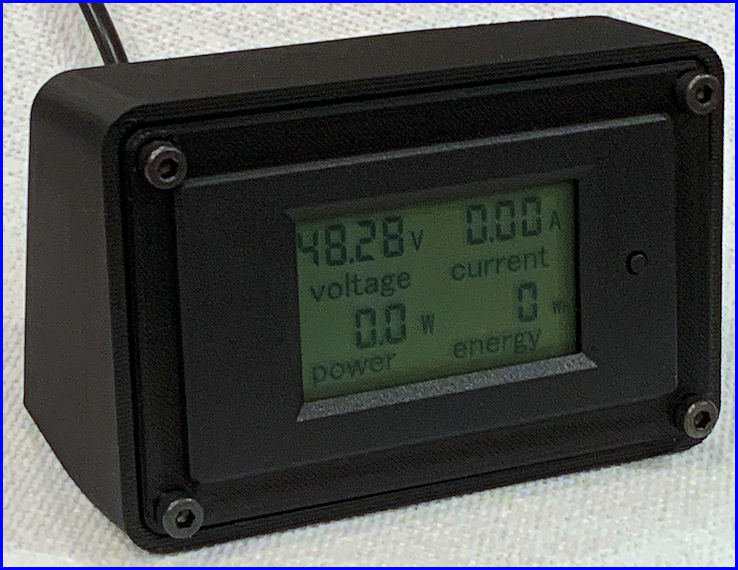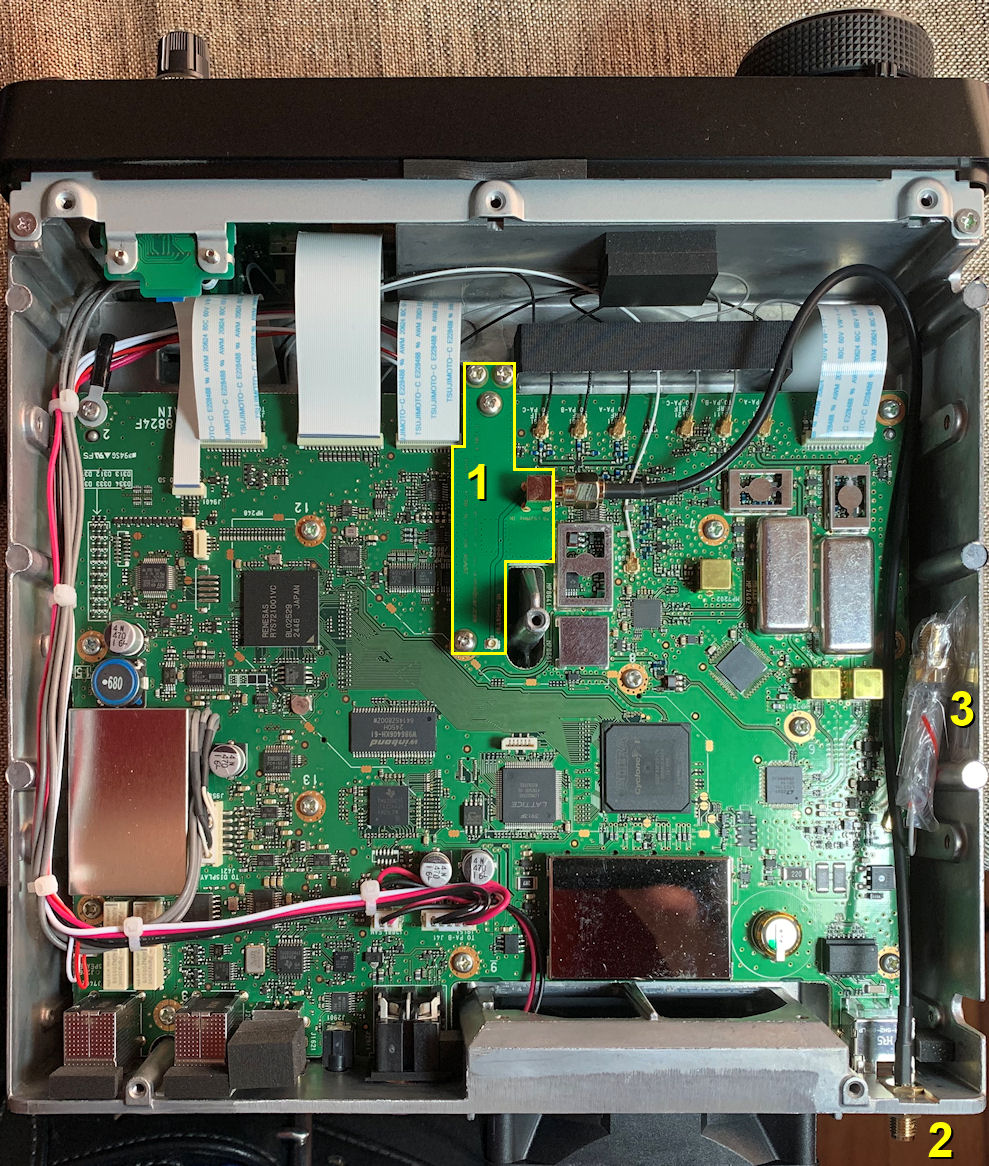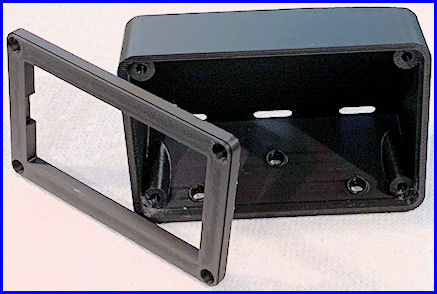 I checked into the process and found I needed to take a Tutorial and a short Quiz, then sign a waiver to use this service. That took only a short time and acquainted me with the 3D printing process. I copied the necessary files from Thingverse to a USB Thumb Drive and took it and my completion certificate from the Tutorial plus the waiver to the library. They said it should take 2 hours to print it and I could come back the next day to pick it up. I did and they charged me $1.40 for the filament that was used. Amazing!
I checked into the process and found I needed to take a Tutorial and a short Quiz, then sign a waiver to use this service. That took only a short time and acquainted me with the 3D printing process. I copied the necessary files from Thingverse to a USB Thumb Drive and took it and my completion certificate from the Tutorial plus the waiver to the library. They said it should take 2 hours to print it and I could come back the next day to pick it up. I did and they charged me $1.40 for the filament that was used. Amazing!Once I had the case cleaned up and the necessary mounting hardware, I needed to wire the meter shunt to the power supply and connect the the four wires from the Current Meter to the shunt and the positive terminal of the Mean Well power supply.
As you can see in the final photo, the meter is now mounted in the 3D printed case and is ready to by used in my 23cm EME system to monitor the 48VDC power supply and the current being supplied to the AG6EE Power Amplifier. The photo at the top of this page shows the meter with the backlight on but it was difficult for me to get a usable photo with the backlight on.