Logger32 Version 3.50.107 has added a very cool feature to this logging program. Here is the Release Note describing the feature:
Version 3.50.107
ToolTip added to the DX Spot Window and BandMaps to show date of last LoTW upload by the DX Station
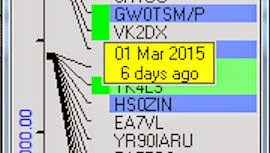 The image at the right shows what the ToolTip looks like. Once you set up all the "conditions" listed below, then hovering your mouse over the Green "LoTW" square at the left of a spot in the DX Spot Window or any BandMap will result in a "ToolTip" popping up which will show the date of the last LoTW upload of that particular station and how many days it has been since that upload.
The image at the right shows what the ToolTip looks like. Once you set up all the "conditions" listed below, then hovering your mouse over the Green "LoTW" square at the left of a spot in the DX Spot Window or any BandMap will result in a "ToolTip" popping up which will show the date of the last LoTW upload of that particular station and how many days it has been since that upload.In order for this feature to work, you MUST download LoTW data from a site that contains the date data. Here is one that has been suggested:
http://wd5eae.org/LoTW_Data.txt
To download from that site you need to do this:
From the DX Spots Window, right-click and choose Setup | Load the LoTW users fileNow click the "Download" button and when the file is complete, press "Save data."
Then, in the window that pops up, click Config | Change Internet filepath or URL
Now, enter the above URL for WD5EAE's site and press Enter.
Then, while you have this window showing, choose Config | Filter inactive users, and
pick any option other than the last one.
You now have the LoTW data complete with the date info and you must set the following items to complete this setup:
In the Bandmap windows make sure there is a check-mark on each of these:
Config | Show tips | Show tips
Config | Show LoTW user
In the DX Spots Window make sure there is a check-mark on each of these:
Setup | Tooltips | Show tips
Setup | Appearance | Show LoTW user
That should complete the setup and you will now be able to see a ToolTip for any LoTW user which shows how recently they have uploaded to LoTW. Quite a neat feature!
Remember, in order for this data to remain useful to you, every week or so you should download the LoTW data again. Plus, that will add any "New" LoTW users to your file.



No comments:
Post a Comment