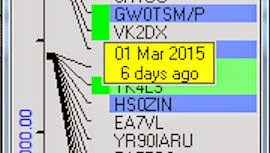|
| The Van is Packed |
On Wednesday, August 12th, the weather was no longer oppressively hot and it seemed like a good day to build a 6-M antenna. On Tuesday night, my grandsons, Owen and Grant, spent the night and helped me load the van. I had decided to build the antenna at Tim, K8RRT's QTH because he has a nice 50-foot tower with nothing on it that we can put the antenna on for testing. In the photo of the back of the Van at the left, you can see the InnovAntennas shipping container (the round tube) which contained the 8-L 6-M LFA-2 yagi. This antenna has a 38-1/2 foot long square boom. It has a loop-fed driven element with direct 50-ohm feed and no matching losses. It utilizes a bent reflector to enhance SWR bandwidth and F/B. Everything about this antenna is designed to minimize noise pickup so it should provide the best possible antenna that I can erect for weak-signal work on 6-M. Click on any photo to see a larger image.
 |
| The CREW! |
On the first day we arrived at Tim's QTH about 8:40 a.m. and began by unpacking the antenna and inventorying the parts. Since this antenna was designed and built in Great Britain, the instructions took a little work to understand. Things like metric measurements, "P" clips, "RivNut inserts", "Jubilee" clips, and so on took some searching on Google to understand. Tim took care of sanding the inside of all the element center sections and the outside of the element tips that will slide into the center sections. He used a handy power drill attachment made by Rick, W8ZT, that makes this job a snap. This is done to reduce any corrosion on the elements and assure the best possible conduction and lowest resistance at those junctions. When we assembled the elements tips, Tim coated them with Noalox to further enhance the conductivity and to keep moisture out of the junction which can lead to antenna corrosion in the future. We also used anti-seize on all the Stainless Steel hardware to prevent it from galling and from forming corrosion.
On the right you can see we assembled the boom sections and loosely installed the center element sections to the boom. Then we began to see a problem. The instructions I had been emailed did not match the parts we had. A phone call to the U.S. distributor resulted in my leaving a voicemail that was not returned. I called again later and did talk to someone but they were not able to be too helpful and suggested I send an email. I did late in the day email Justin, G0KSC, who is the designer of the antenna but it was late in the evening in England. My email contained 9 major questions that I could not answer from the documentation I received. I got Justin's response at 3:23 a.m. the next day.
After a couple of email exchanges, Justin emailed me the NEW dimension chart for my antenna. It seems that the manual I was originally sent was for the older version of this antenna. The antenna I actually have is a HD version. The boom sections are larger, all the element sections are larger, and some of the parts that were used on the earlier model are not used on my antenna. I am glad to have a ruggedized antenna but wish the manual originally sent was correct and more complete.
 |
| Squaring the Elements |
Once I had the new dimension chart, I felt much more comfortable beginning to assemble the antenna. On Thursday, the CREW began work about 10:30 a.m. (to give Tim a chance to get some sleep!) Things went much more quickly now that we were more familiar with the antenna, the parts, and had the new (correct) dimension chart. As you can see in the photo at the left, after we adjusted the center element sections so they were exactly centered on the boom, and we adjusted the element tips to the correct dimensions, we used a metal square to ensure that the elements were exactly perpendicular on the boom. Having the grandsons available to run the Allen wrenches, socket wrenches, assist with measurements and fetch and carry was a Godsend!
 |
| End of Day 2 |
We finished Day 2 of the Antenna Build with all the elements square to the boom and perfectly horizontal (super easy to do on a square boom!) We had one minor problem when "One More Turn Tim" managed to sheer off the head of one of the "Jubilee" clips (hose clamps!) A few minutes with a hacksaw got the broken clamp off but we did not have a replacement so that will have to wait until tomorrow. Also, we are still stymied over the Reflector dimensions. The reflector element tips I received are 960 mm long. There is a bend exactly 100 mm from the open end which needs to be inserted into the center element section. That leaves 860 mm remaining. The old dimension sheet called for there to be 760 mm for the reflector tip and the NEW dimensions call for 758 mm. I have 102 mm EXTRA. That's about 4 inches. On EACH side of the reflector. That can't be right. So, I sent a photo of a measurement tape next to the element tip that showed it to be 960 mm. Justin referred my question to their factory manager but that was at the end of the day in England so I probably won't hear from him until tomorrow morning. Most likely I will need to cut 102 mm off the end of the tips. Not a problem as long as I know what the real dimensions need to be.
On the right you can see how the antenna looks right now. One element tip needs to be installed because of the broken "Jubilee" clip (which I replaced at the hardware store tonight) and the reflector tips need to be installed once we hear from the factory manager. Then we can install the boom-to-mast bracket and construct the guy assembly. Finally, the ferrite 1:1 balun needs to be connected to the driven element and the antenna will be ready to test.
Except for the bungled instructions and incorrect dimension chart, I am feeling quite pleased about this antenna. It is Heavy Duty for sure and with the square boom the elements look really nice all leveled up. The "fit and finish" of the antenna is First Class and all the element tips are cut to exactly 100 mm longer than the new dimensions. Thus, the over-lap of each element tip is about 4 inches. The boom sections were very clearly marked as well as the points for attaching the guy cables. And, making measurements against a square boom is a real pleasure over trying to use a round boom!
I can't wait to put some RF to it and see what the SWR looks like. Of course, the real test will be when it is up in the air and hearing those super-weak signals. Bring on the DX!
UPDATE - - -
 |
| Tower Climber - Grant |
Friday saw all three of us back at Tim's QTH to put the final tweaks on the antenna. Overnight I heard from the factory manager at InnovAntennas and he told me to cut 100 mm off the Reflector Element Tips. That was easily accomplished with a small tubing cutter. There must have been an error made at the factory when my antenna was built.
I had acquired a new "Jubilee" clip (hose clamp) for the one we broke yesterday and the remaining element tip was installed along the the Reflector element tips. The ferrite 1:1 balun was connected to the feedpoint. This revealed an Oops! I needed to un-install the center insulators in order to put the connecting screws through the Driven Element. Over-sight on my part yesterday. Then all the element tip measurements were re-checked (for a third time) and minor corrections of no more than 1 mm were made to about half of them. Before anyone asks, yes, I am being anal about these measurements. 1 mm should make no difference whatsoever. But, I'll sleep better knowing that the antenna is just a close as I can possibly make it to the required dimensions.
As I mentioned earlier, this antenna utilizes a "bent reflector" to enhance SWR bandwidth and F/B. It took a little effort to make sure that the "bend" in the reflector element tip was in the same plane as the rest of the elements. A little tweaking of the driven element loop was also required to make sure it was level as well. Once all these final tweaks were done, we installed the boom to mast bracket a little bit forward of the center of gravity of the antenna because I will be adding feedline to the "lighter" end later that will hopefully balance the antenna. A quick check was made of the antenna with Rick, W8ZT's Rig Expert
AA-
54 analyzer although the antenna was just 3-feet off the ground. SWR was 1.26:1 so it seems like it might be not too far off once the antenna is raised.
 |
| Antenna Ready for SWR Testing |
I then called on the services of my 11-year old grandson, Grant, who is rapidly becoming my next generation tower climber. You can see him on the tower at the upper left. This is the first time he has used my
Petzl Navaho Sit Fast climbing harness. Grant was really pleased with how safe he felt on the tower using this harness and the Petzl Grillon Hook Adjustable Lanyard. He said he could just sit up there all day with that equipment! However, I think Evelyn grew a few more grey hairs during this as she kept telling him to come down!
Finally we carried the antenna around Tim's house and hoisted it up on his Rohn 45G tower. It is only about 7 feet above ground now but we will connect some feedline to it and pull it up to about 40-feet to run a full test. This might show that the SWR needs to be adjusted but that should be rather simple to do - just lower the antenna, tweak the driven element and hoist it back up. That can be done multiple times all from the ground. You can see the current resting place of the antenna on the last photo. Click on any photo to see a larger image.
With today's work I have nearly completed one more step in the New 6-M Antenna Project. There is still a lot to be done but I just keep plugging along one step at a time. "Haste makes waste" and since I expect this antenna to serve me for many years to come, I'm trying to do it all right.